- Joined
- Apr 14, 2008
- Messages
- 2,061
Sorry, I must have missed it, thanks!
Any way to make the font a little bigger?
Terry,
Under the words are symbols. Click on the one with arrows heading outward in four directions.

Sorry, I must have missed it, thanks!
Any way to make the font a little bigger?
Terry,
Under the words are symbols. Click on the one with arrows heading outward in four directions.
That brings me to a "move media" page...
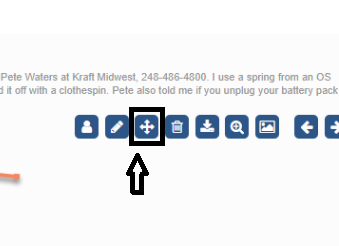




Enter your email address to join: