Andy Greene
Well-Known Member
- Joined
- Feb 24, 2006
- Messages
- 10,092
A while back I did a thread on - How To Post Pictures - for various reasons I took it down. Recently an old acquaintance asked about where that thread went , I re-typed it and sent it to him as an instructional to the way I do it. After doing so, I realized , it wouldn't hurt to re-post it here as well. What the hell, it is the Holiday Season and all.

Keeping in mind this is just one of many ways to post pictures in the "For Sale" section- this is pretty simple way to post pictures that I use.
If you have any questions about the process , feel free to ask here and I will answer them and help out when I can.
The way I post pictures is using TinyPic.com - although others will tell ya there are better ways- this is what I have found to work best for me and its easy.
First thing will be to have your pictures -Im not sure if you have existing pics in your computer or you need to take them and then load onto your computer.
If you already have them downloaded to your computer , great. We are going to access them from where you would normally open your pictures you have downloaded.
I normally open IW in one window, then open a second window and go to http://tinypic.com/
The first page you will see will be this one -
From there just click - " Choose File " and upload the picture from whatever file or place you put it on your computer.
You may have to type in a security code if prompted- that will come in a message on the screen instantly.
Once the image uploads - you will have 4 options to save it too.
HTML for Websites
IMG Code for Forums & Message Boards
URL for E-Mail & IM
Direct Link for Layouts
Choose the second option down- IMG Code for Forums and Message Boards.
Left click in that field and copy that code. The copied area will turn black if its right- if not try and Left click a second a time
Then simply right click and " copy " -
Once you have that done- just re-open the first window you had IW on and paste that copied photo "code" to the thread or reply you want it on.
Right click and "paste" .
Its really not as complicated as text makes it, and once you do it 1 time you will get it very easily.
If you need a hand , just ask.
Andy
Keeping in mind this is just one of many ways to post pictures in the "For Sale" section- this is pretty simple way to post pictures that I use.
If you have any questions about the process , feel free to ask here and I will answer them and help out when I can.
The way I post pictures is using TinyPic.com - although others will tell ya there are better ways- this is what I have found to work best for me and its easy.
First thing will be to have your pictures -Im not sure if you have existing pics in your computer or you need to take them and then load onto your computer.
If you already have them downloaded to your computer , great. We are going to access them from where you would normally open your pictures you have downloaded.
I normally open IW in one window, then open a second window and go to http://tinypic.com/
The first page you will see will be this one -
From there just click - " Choose File " and upload the picture from whatever file or place you put it on your computer.
You may have to type in a security code if prompted- that will come in a message on the screen instantly.
Once the image uploads - you will have 4 options to save it too.
HTML for Websites
IMG Code for Forums & Message Boards
URL for E-Mail & IM
Direct Link for Layouts
Choose the second option down- IMG Code for Forums and Message Boards.
Left click in that field and copy that code. The copied area will turn black if its right- if not try and Left click a second a time
Then simply right click and " copy " -
Once you have that done- just re-open the first window you had IW on and paste that copied photo "code" to the thread or reply you want it on.
Right click and "paste" .
Its really not as complicated as text makes it, and once you do it 1 time you will get it very easily.
If you need a hand , just ask.
Andy
Last edited by a moderator:



































